If you will connect the VPX IPPBX with VG3XE-FXO gateway in the same local network, you can refer to the below steps:
Firstly, let us configure the VPX IPPBX:
- login the web page of VPX IPPBX, and create the sip trunk for VG3XE:
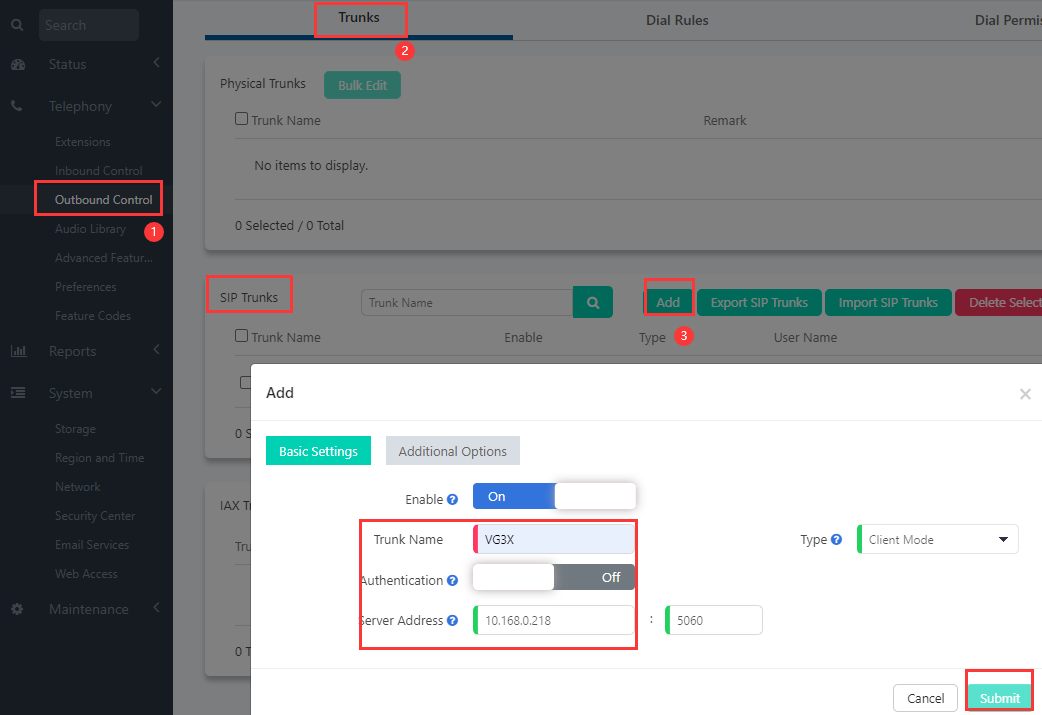
Here we will create the trunk name, and disable authentication, input the IP address of gateway, after that, please click submit.
- create the dial rule for the gateway:
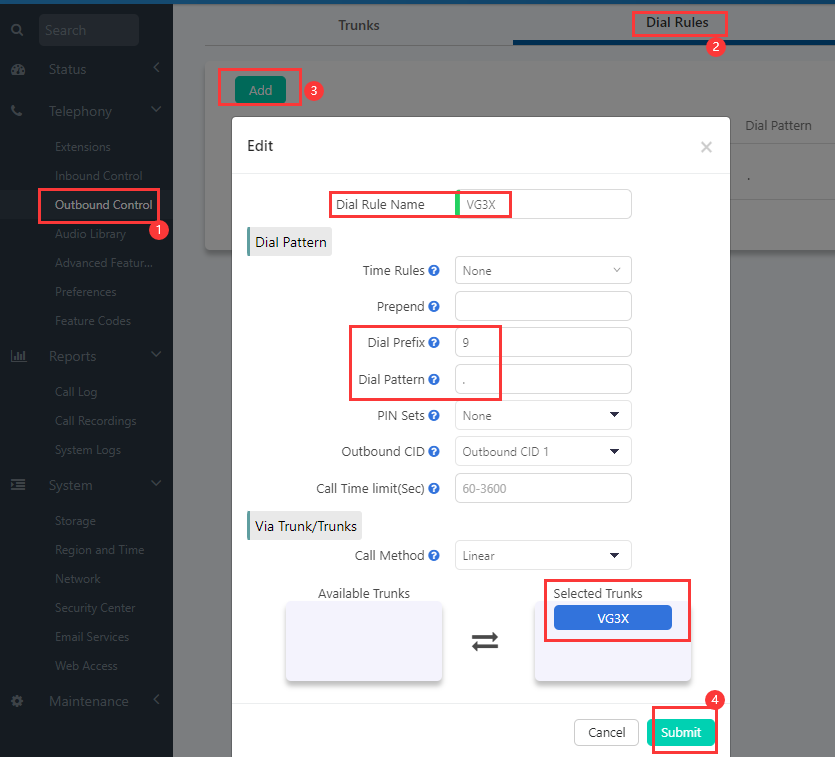
Here we will set the rule name, and set the dial prefix as 9, dial pattern as . , then choose the trunk we created.
It means when the extensions dial any numbers starting with 9, the prefix 9 will be deleted firstly and then the call will be sent to the sip trunk VG3X.
- create the dial permission, and we can edit the default dial permission DialPlan1:
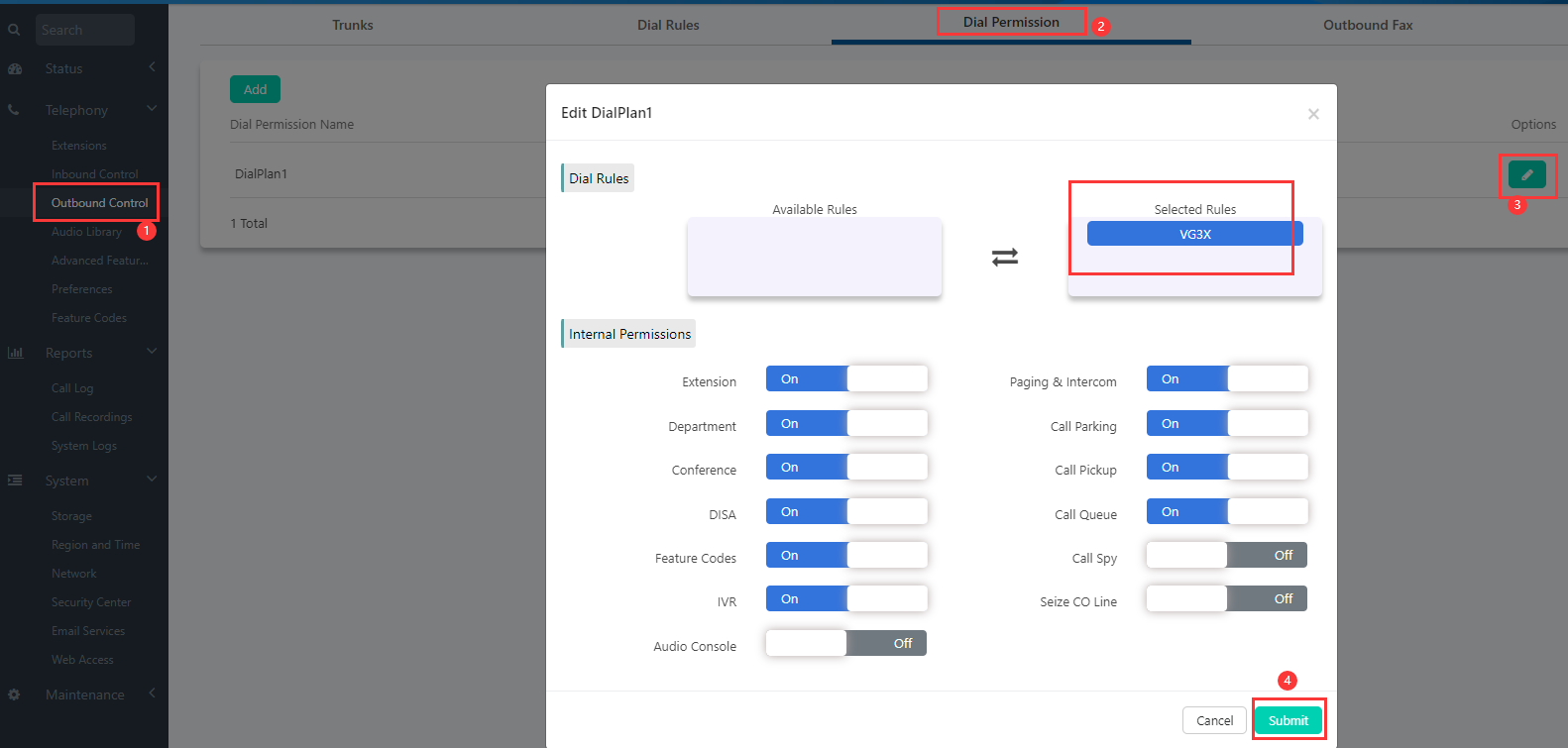
Here please choose the dial rule we just created.
- make sure the extension is using the dial permission we set:
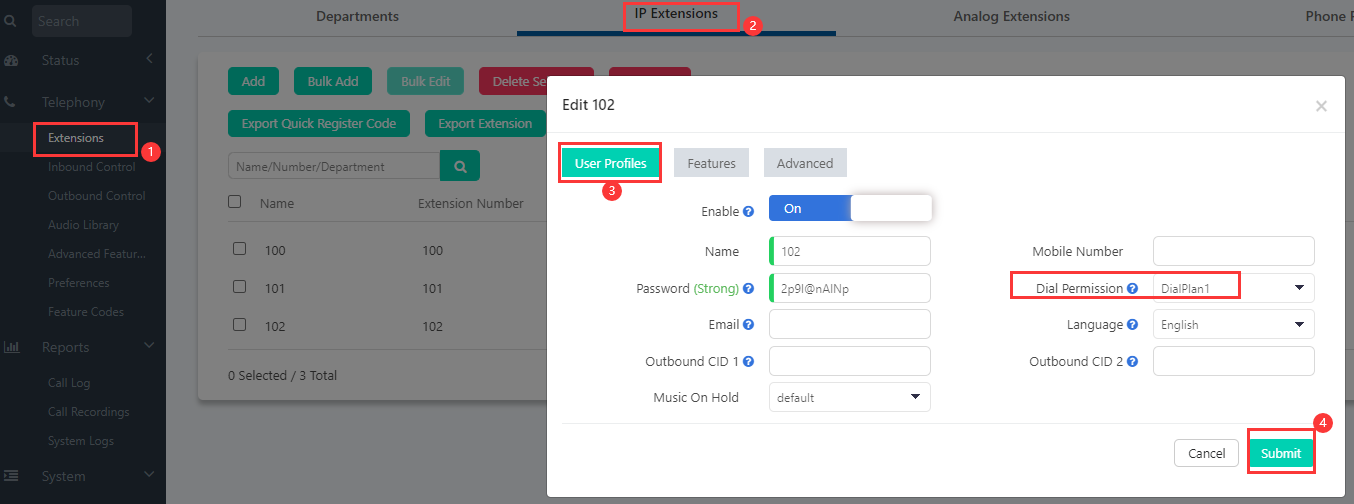
After that, when the extension 102 dials 9+any numbers, the call will be sent to the gateway.
- create the inbound rule:
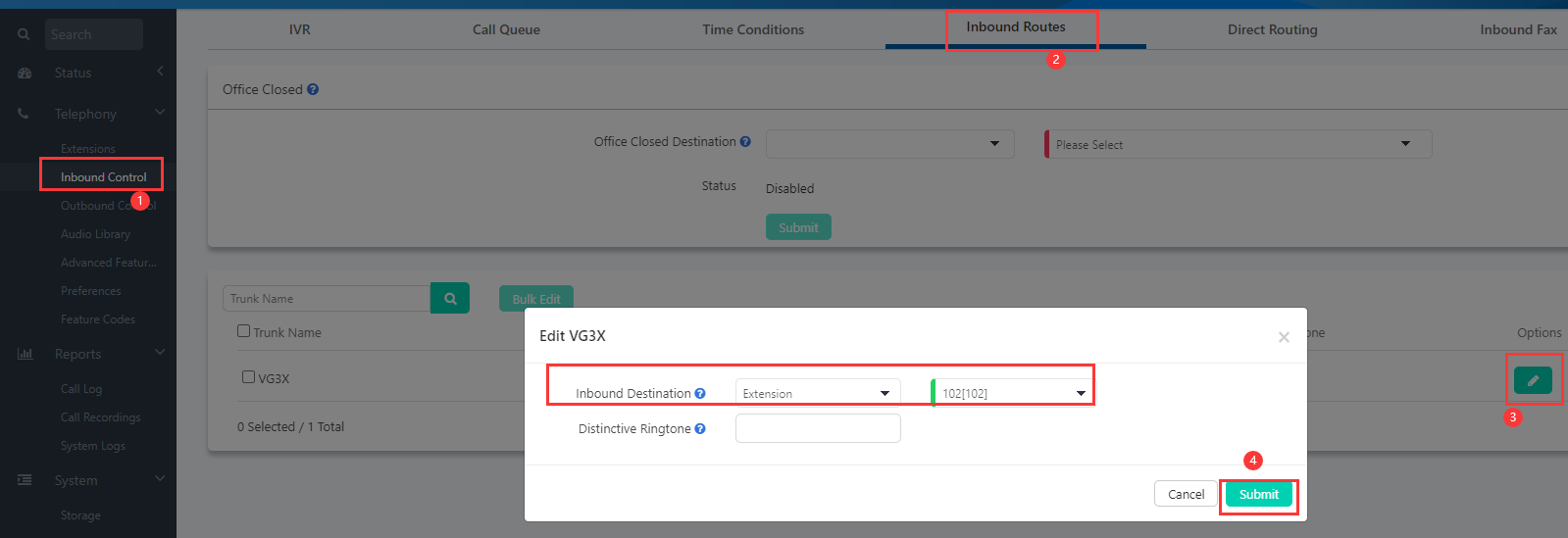
It means when the VPX IPPBX receives any incoming calls from gateway, the extension 102 will ring directly.
Secondly, let us set the gateway:
- because we connect VPX IPPBX with gateway by IP to IP, we need to make sure the gateway is using the static IP address:
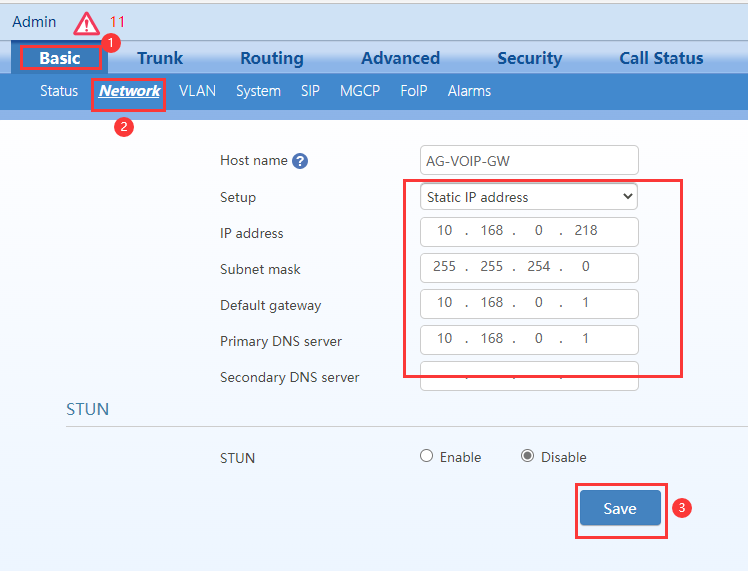
- create the routing like this:
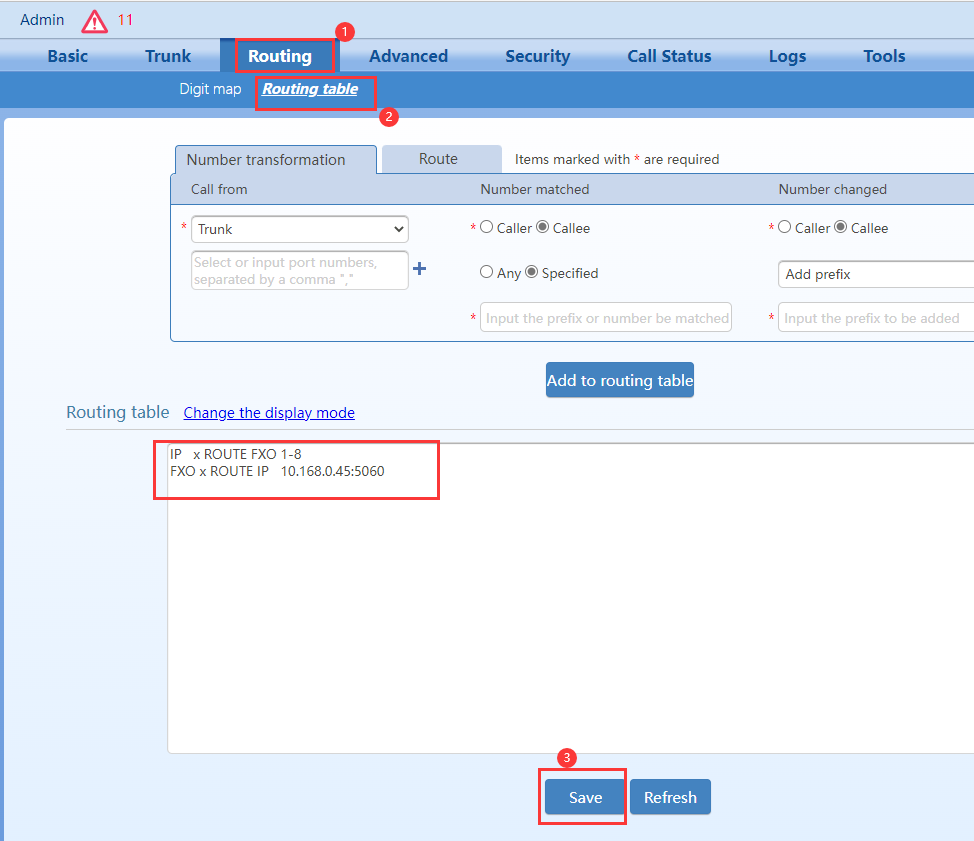
IP x route FXO 1-8
It means any calls from any IP will go to FXO 1-8 in sequential way.
FXO x route IP 10.168.0.45:5060
It means any incoming calls from any FXO will go to the VPX IPPBX(10.168.0.45:5060).
- set the FXO like this:
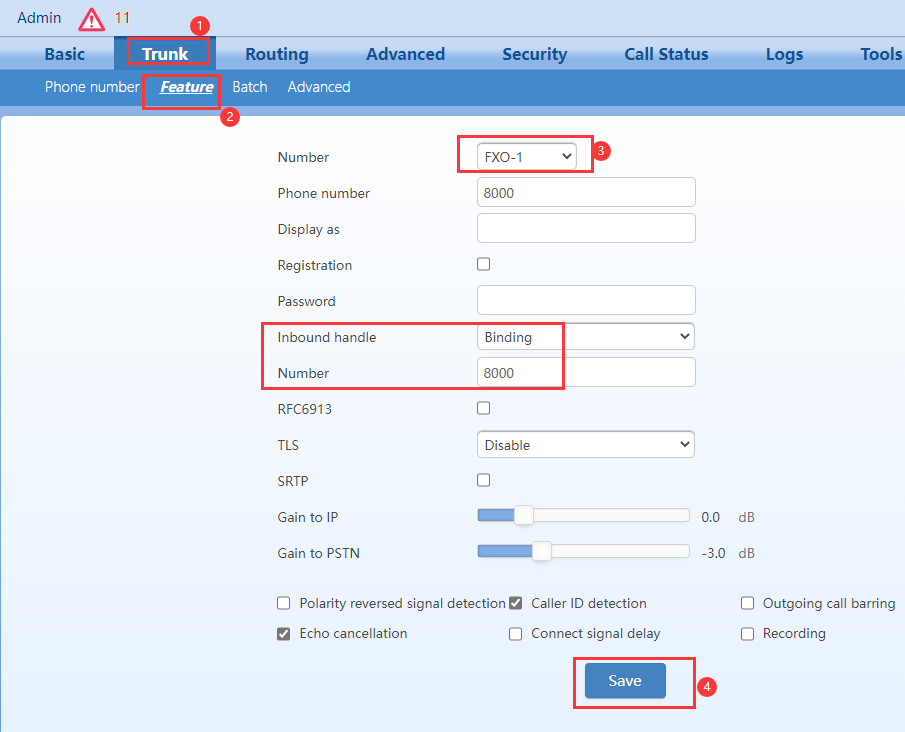
Please choose the FXO which will receive the incoming calls, and set the inbound handle as Binding, here number 8000 can be any digits, it means any incoming calls of FXO will be sent to the number 8000.