If you will register FXS gateway to IPPBX, you can refer to the following steps to finish the configuration. Here we assume that we have created many IP extensions(100-131) in the IPPBX, and now we just need to put the extension information into FXS gateway.
1. Please login the web page of FXS gateway, and input the IP address of IPPBX:
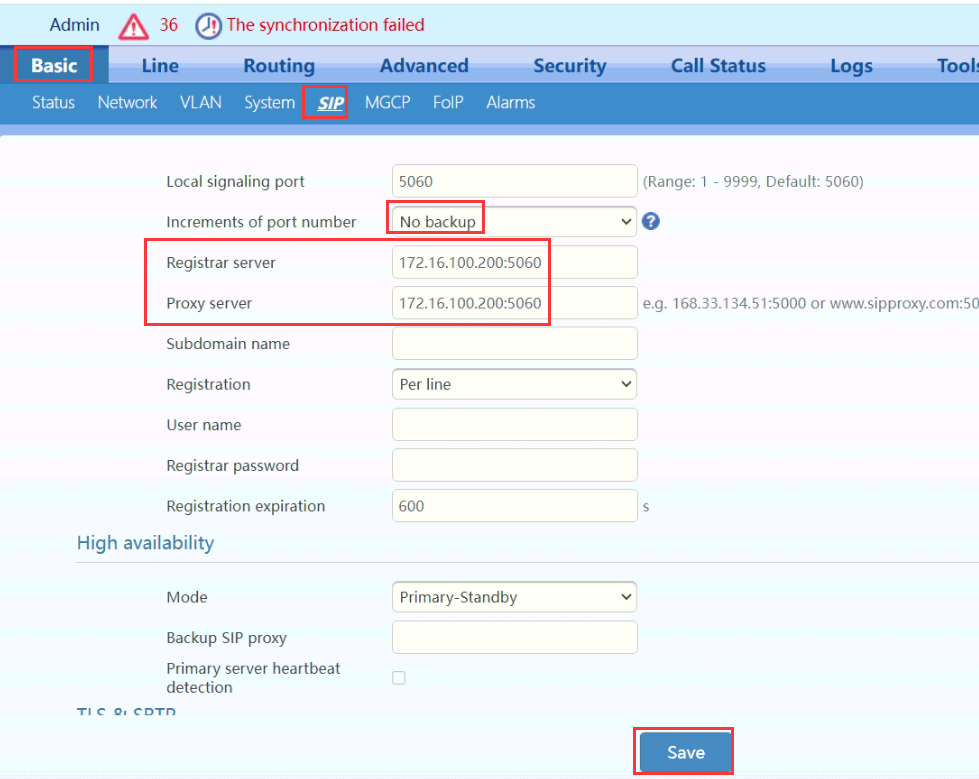
Increments of port number: No backup
Registrar server: IPPBX IP address
Proxy server: IPPBX IP address
2.please batch create the extensions in the FXS gateway:
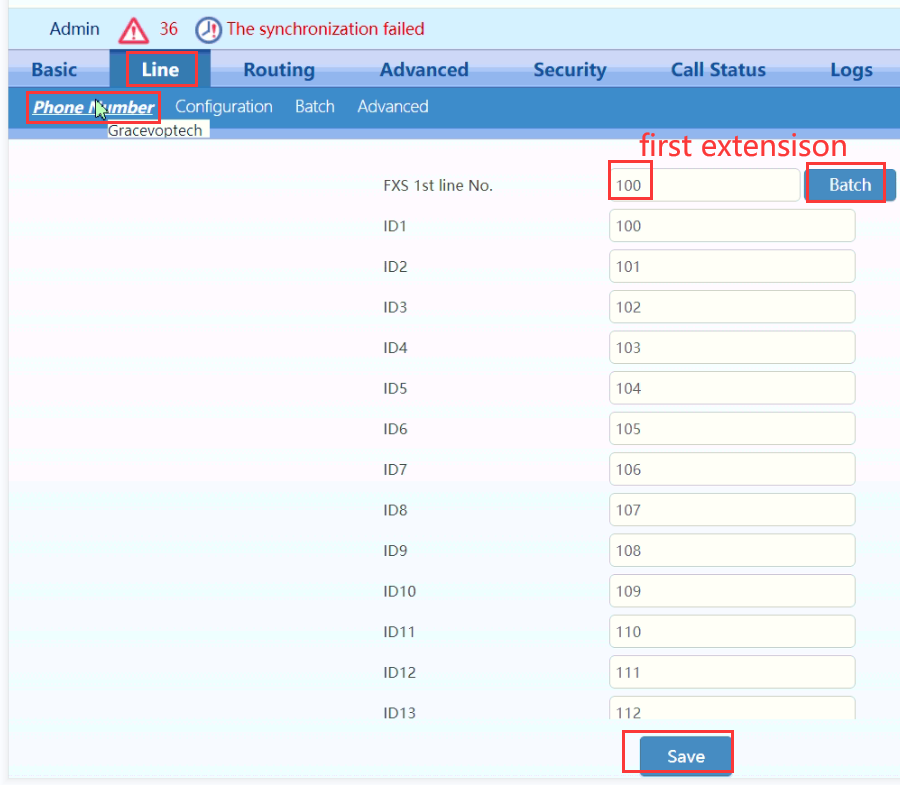
After we input the first extension, please click Batch button to create the extensions for all the FXS ports, at last, please click Save button.
3.Please input the password for all the FXS extensions:
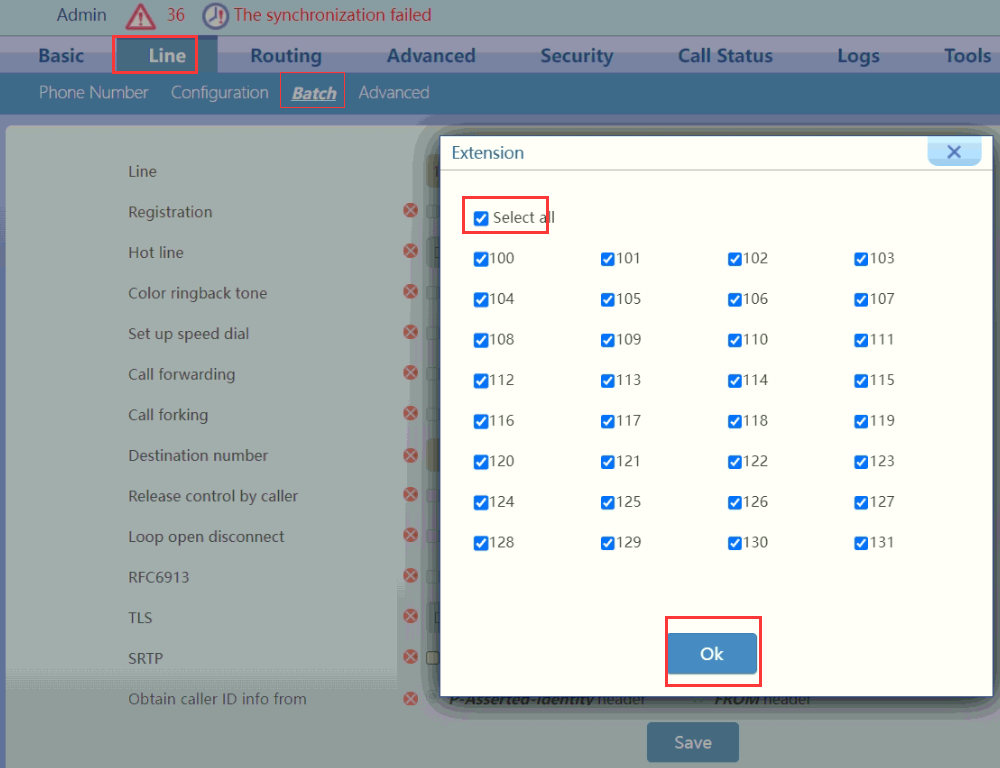
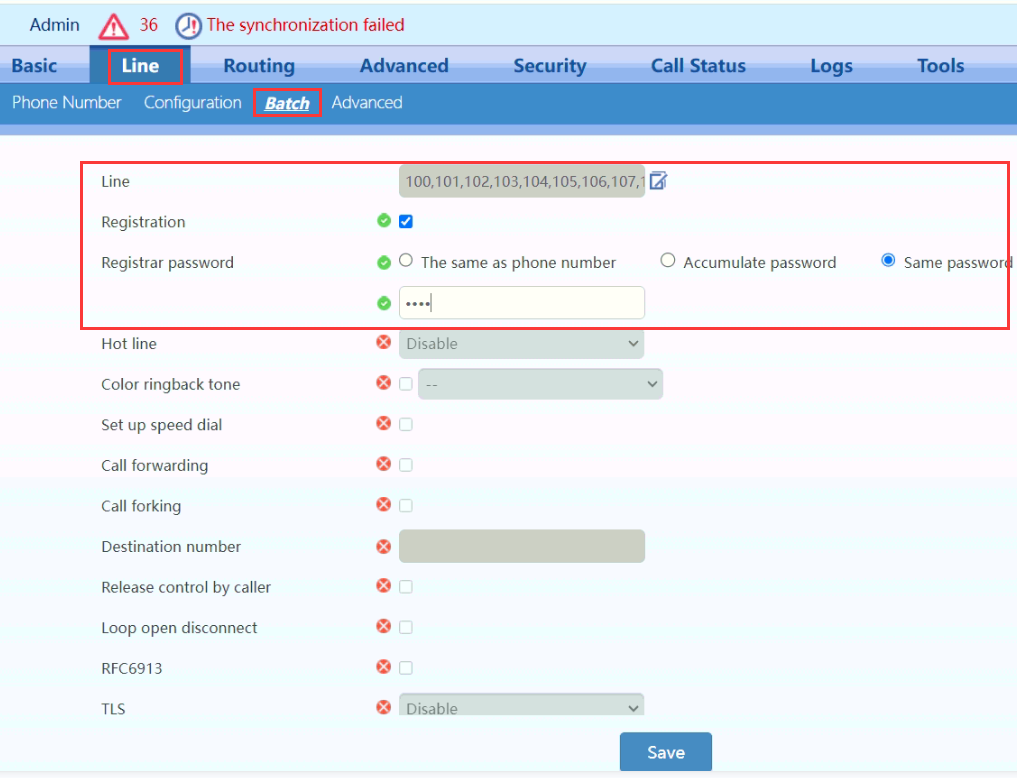
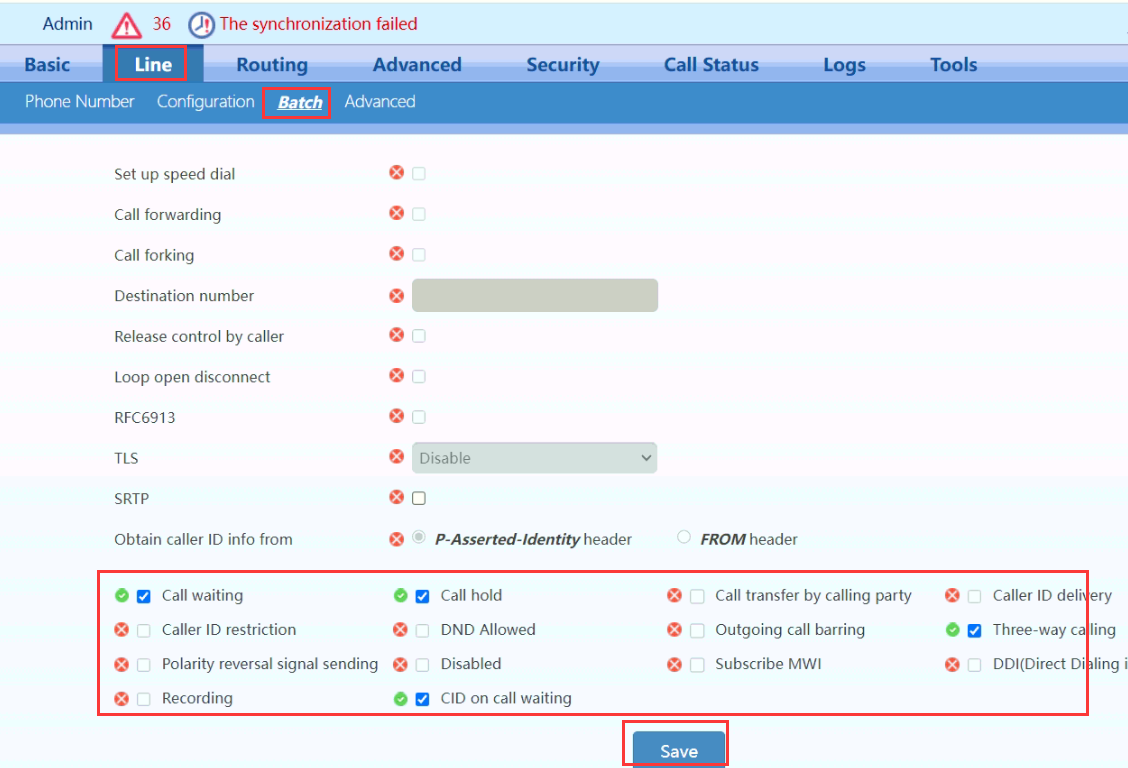
And enable these options here. After that, please click Save button.
At last, we had better restart the gateway, after that, please check if all the extensions register successfully in the IPPBX, if the registration is OK, you can test the call of FXS port now.